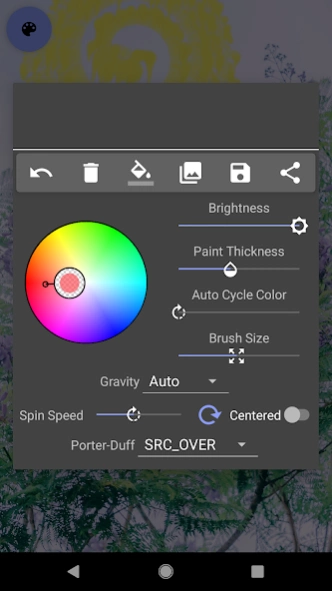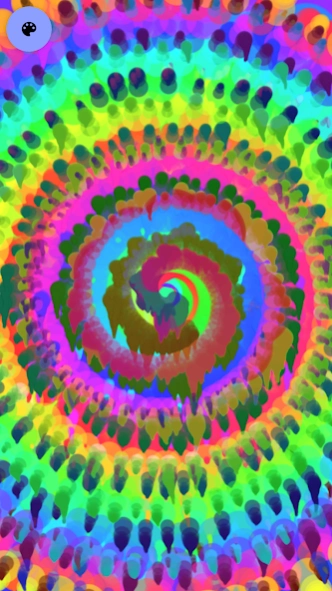Paint Splash: Splatter Art 2.4
Free Version
Publisher Description
Paint Splash: Splatter Art - Create amazing art with realistic paint that drips down and swirls around.
As you move your finger, realistic paint drops appear and slide down your screen, using gravity and motion sensors in your device. Lay your device flat on a desk to create a splatter paint effect, or hold it vertically to make the paint drip down. Shake and rotate your device while painting to create cool patterns! Perform quick finger swipes to fling paint around!
FEATURES
🎨 Fun, creativity and relaxation
🎨 Realistic paint, affected by pressure and gravity, and animated in real time
🎨 Customize your paint with endless combinations of color, thickness and size
🎨 Auto cycle color for extra fun
🎨 Apply spin with variable speed to create hypnotizing spin art!
🎨 Load any picture from your gallery to use as a background for your painting
🎨 Choose different paint blending modes to paint behind, darken, lighten and more
🎨 Share your painting with friends!
About Paint Splash: Splatter Art
Paint Splash: Splatter Art is a free app for Android published in the Recreation list of apps, part of Home & Hobby.
The company that develops Paint Splash: Splatter Art is WoodenCloset. The latest version released by its developer is 2.4.
To install Paint Splash: Splatter Art on your Android device, just click the green Continue To App button above to start the installation process. The app is listed on our website since 2023-03-13 and was downloaded 1 times. We have already checked if the download link is safe, however for your own protection we recommend that you scan the downloaded app with your antivirus. Your antivirus may detect the Paint Splash: Splatter Art as malware as malware if the download link to com.woodencloset.paintsplash is broken.
How to install Paint Splash: Splatter Art on your Android device:
- Click on the Continue To App button on our website. This will redirect you to Google Play.
- Once the Paint Splash: Splatter Art is shown in the Google Play listing of your Android device, you can start its download and installation. Tap on the Install button located below the search bar and to the right of the app icon.
- A pop-up window with the permissions required by Paint Splash: Splatter Art will be shown. Click on Accept to continue the process.
- Paint Splash: Splatter Art will be downloaded onto your device, displaying a progress. Once the download completes, the installation will start and you'll get a notification after the installation is finished.